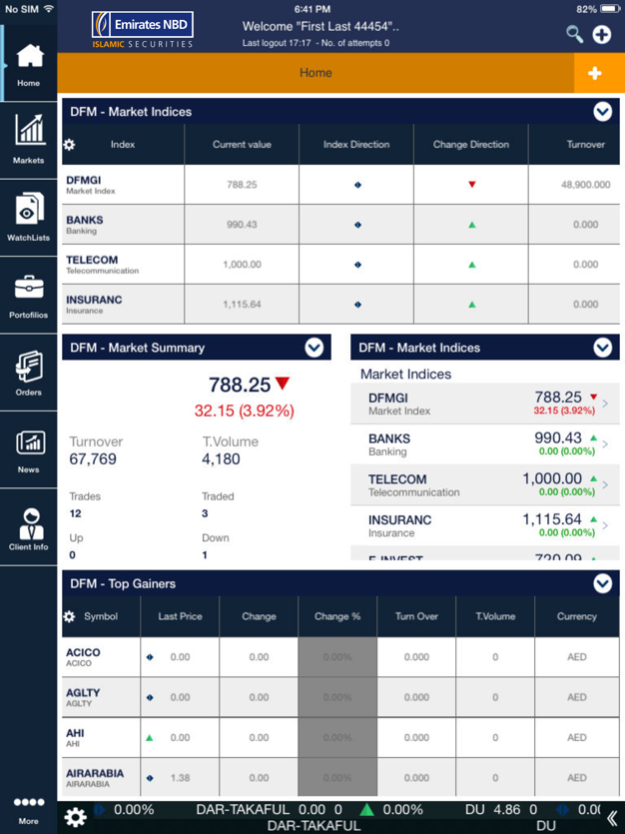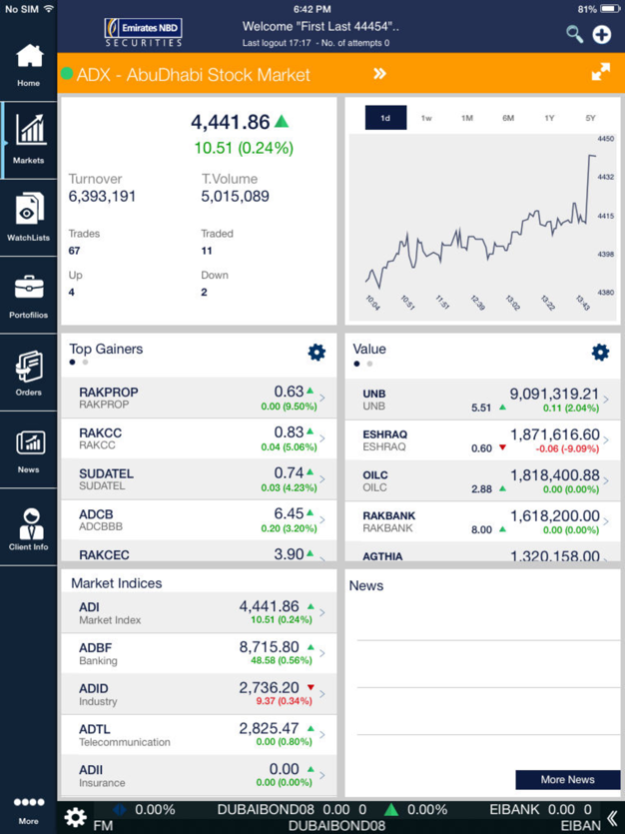eBroker Mobile 3.1.2
Continue to app
Free Version
Publisher Description
You can now keep yourself updated with the market trends, latest developments and make better investment decisions and execute trade transactions at your fingertips, where ever you are, we have launched an updated App in our continuous effort to making the customers’ investments and trading activities more accessible.
The key features available in our App are:
Market Information
• Market News
• Capability to view Top Stock information for number of markets
• Ability to view Detail Quote for symbols, giving a snapshot of all the important information for the symbol
• Real-time access to data such as LIVE Steaming rates i.e. ability to view live streaming rates and spreads
• Real-time & Historical Charts
Trading Services
• User friendly interface
• Add, Cancel, View and Modify Orders
• Ability to retrieve information regarding Order status
Portfolio Services
• View purchasing power on an online-real-time basis
• Ability to view Account Summary information
• Portfolio position values at a given time with purchase costs, market value, average cost, unrealized gains and losses
Watch Lists
• Ability to add multiple Watch Lists, to keep track of the favorite stocks
• Ability to personalize, edit and delete Watch Lists
Download our app and you will now have the luxury of instant access to the UAE stock markets such as Dubai Financial Market – DFM, Abu Dhabi Financial Exchange- ADX, NASDAQ Dubai and Saudi Stock Exchange - TADAWUL
Supported Devices: All Devices running iOS7 and above
For more information, contact our Customer Care Center on 600 52 3434 or email us at ENBDSCCC@emiratesnbd.com
Emirates NBD Securities LLC, All rights reserved.
Apr 14, 2023
Version 3.1.2
Certificate Update
About eBroker Mobile
eBroker Mobile is a free app for iOS published in the Accounting & Finance list of apps, part of Business.
The company that develops eBroker Mobile is Emirates NBD Bank P.J.S.C. The latest version released by its developer is 3.1.2.
To install eBroker Mobile on your iOS device, just click the green Continue To App button above to start the installation process. The app is listed on our website since 2023-04-14 and was downloaded 26 times. We have already checked if the download link is safe, however for your own protection we recommend that you scan the downloaded app with your antivirus. Your antivirus may detect the eBroker Mobile as malware if the download link is broken.
How to install eBroker Mobile on your iOS device:
- Click on the Continue To App button on our website. This will redirect you to the App Store.
- Once the eBroker Mobile is shown in the iTunes listing of your iOS device, you can start its download and installation. Tap on the GET button to the right of the app to start downloading it.
- If you are not logged-in the iOS appstore app, you'll be prompted for your your Apple ID and/or password.
- After eBroker Mobile is downloaded, you'll see an INSTALL button to the right. Tap on it to start the actual installation of the iOS app.
- Once installation is finished you can tap on the OPEN button to start it. Its icon will also be added to your device home screen.